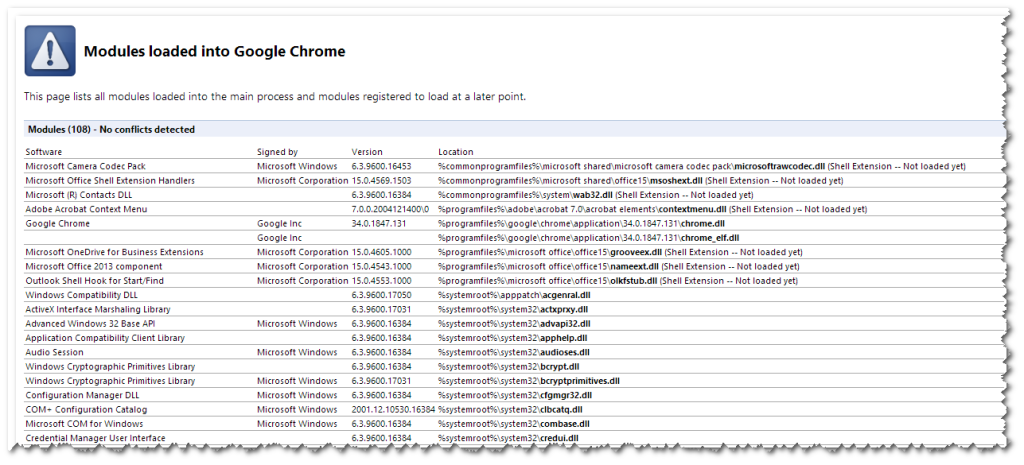I was plagued with an annoying problem in Chrome 58, beta and Canary for the past month or two. Actually, it dates back to when I was in the Windows Insider Preview for Windows 10 and had already been testing the Windows 10 Creators update. Anyway, Chrome starting ‘hanging’ on me. Meaning, when there should have been a dialog box popup (in most of my experience, this was what was missing), there was nothing. I couldn’t close Chrome, close tabs, etc. I had to hit Escape on the keyboard which would let me click on things, but not actually close the browser.
I decided to search for this issue again on Google to see if anyone had any insight; originally when I searched for this a month or two ago, I wasn’t finding anything useful. All old articles from 2013 etc.
Today was my lucky day. I found a Spiceworks article from April 2017 indicating others had the same problem. I was happy in that it wasn’t just me having the problem! There was a solution to disable Hardware Acceleration (I tried this previously with no luck). I then saw a comment indicating this was fixed in chromium 60 and could also be worked around by supplying a -disable-dwm-composition flag at Chrome startup.
I grabbed Chrome Canary which is v60 at this time and so far things have been stable!
Tag: Google Chrome
IBM Storwize V3700
Just got our new IBM Storwize V3700 unit in today. Isn’t she sexy?!
Photos
V3700 Startup
This is a video I took using my Samsung S5 of the startup of the V3700. Loud. Kickass. What more could I ask for? Maybe the SSD drives that will be arriving Monday… If you listen closely, you can hear the IBM wind when it kicks into warp speed mode.
https://www.youtube.com/watch?v=bctgPAJOAQo
System Initialization
I’ve never experienced system initialization like with this V3700. A USB drive is provided which contains a pre-configuration application. I ran through the installer and configured the IPv4 address for the server and then inserted the USB drive into a USB port on the left canistor.
Here are some screenshots of the system initialization software in case you’re curious.
Post Initialization – Web Access Setup
The web interface is interesting to say the least. It seems fast and responsive using Google Chrome latest release. These are screenshots of the setup wizard after initialization.
Web Management Interface
The interface is pretty awesome. Lots to explore within it. Here are some screenshots of some of the top-level items on the interface.
Disable Pinch Zoom in Google Chrome
Pinch zoom, or what Google calls Pinch Scale, might be a nice feature for some, but it drives me absolutely nuts in Google Chrome on my Lenovo Yoga 2 Pro.
I disabled zoom gesture in my Windows 8 Mouse settings but Google Chrome decided to override this so I would still run into zooming occuring when I was using two-finger scrolling. Absolutely annoying!
Disable Pinch Scale
- So to disable pinch zoom in Google Chrome, navigate to chrome://flags.

- Search for pinch (CTRL+F for find). Change from Automatic or Enabled to Disabled.

- Relaunch Chrome and Enjoy!
Check for Conflicts in Google Chrome
I learned that I can check for conflicting software in Chrome on Windows by typing about:conflicts in the address bar. If any software that is known to cause Google Chrome to crash, it will be highlighted on this page, along with any recommended actions to resolve the conflict. In many cases, the conflicting software is malware that needs to be removed using anti-virus software.
How to Delete a URL Suggestion (History) from Chrome Omnibox
I had been annoyed recently by the fact I was trying to type in my website address (usually first three characters ‘tec’) and then hit enter but it would take me to another part of my site I didn’t want, so here’s how to remove the suggestion from the Chrome Omnibox.
- Clear the Omnibox and start typing the website.
- When the entry comes up, use the down arrow to highlight the entry.
- Press Shift+Delete on the keyboard while the entry is highlighted.
- All done.
The below screenshot is a before and after; after I removed all my domain history from the Omnibox.