
Extending the Office 2016 trial is slightly different than the Office 2013/Office365.
An expired trial window pops up when you launch an Office 2016 application:
If you just close the window, you’ll see the following notification window in the Office application:
![]()
Steps to Extend Trial
- Navigate to the Office Installation Folder
- For 32bit Office installations, navigate to: C:Program Files (x86)Microsoft OfficeOffice16
- For 64bit Office installations, navigate to: C:Program FilesMicrosoft OfficeOffice16
- Inside this folder, right-click on OSPPREARM.exe and click Run as Administrator.
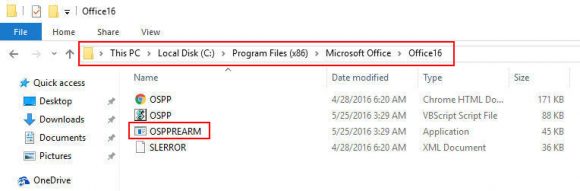
Once OSPPREARM is finished, start your office application. You will be prompted to activate the trial again. Follow the on-screen instructions.


