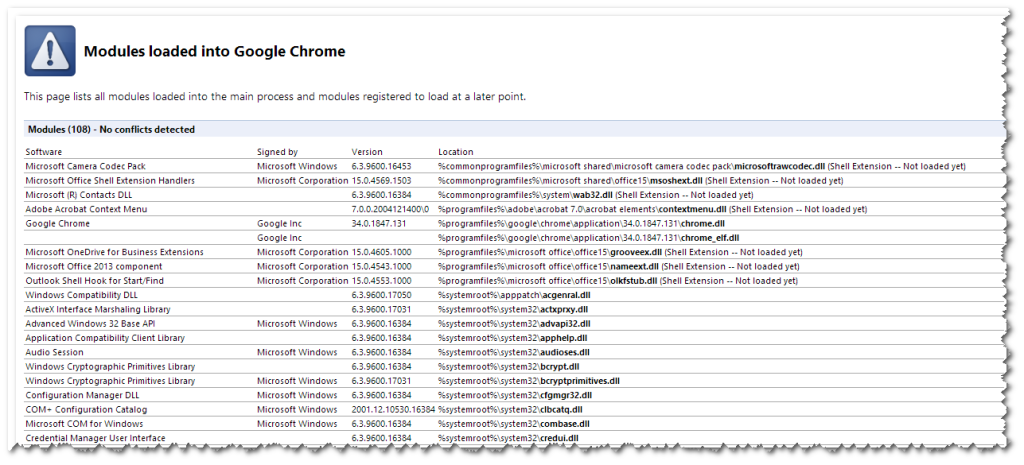I learned that I can check for conflicting software in Chrome on Windows by typing about:conflicts in the address bar. If any software that is known to cause Google Chrome to crash, it will be highlighted on this page, along with any recommended actions to resolve the conflict. In many cases, the conflicting software is malware that needs to be removed using anti-virus software.