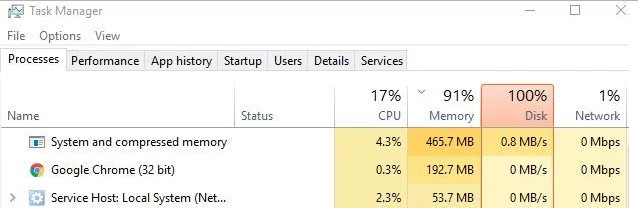I was looking at my system’s performance (Windows 10 Build 10565) and noticed something I hadn’t seen before “System and compressed memory” utilizing about 500MB. Looking into this further, an explanation from Microsoft is below on this new concept added in Build 10525.
Memory Manager Improvements:
In Windows 10, we have added a new concept in the Memory Manager called a compression store, which is an in-memory collection of compressed pages. This means that when Memory Manager feels memory pressure, it will compress unused pages instead of writing them to disk. This reduces the amount of memory used per process, allowing Windows 10 to maintain more applications in physical memory at a time. This also helps provide better responsiveness across Windows 10. The compression store lives in the System process’s working set. Since the system process holds the store in memory, its working set grows larger exactly when memory is being made available for other processes. This is visible in Task Manager and the reason the System process appears to be consuming more memory than previous releases.
Reference(s):
- http://blogs.windows.com/windowsexperience/2015/08/18/announcing-windows-10-insider-preview-build-10525/
- http://superuser.com/questions/952141/windows-10-system-process-taking-massive-amounts-of-ram
- https://channel9.msdn.com/Blogs/Seth-Juarez/Memory-Compression-in-Windows-10-RTM
- http://forum.sysinternals.com/need-help-with-ntoskrnl-thread-causing-high-cpu_topic29289_post146738.html#146738