I am adding a Windows 7 x64 computer system to a 2012 R2 Essentials domain via the connector (http://server/connect) and it just sits and spins forever. Some digging around, I found that removing items in HKLM\SYSTEM\CurrentControlSet\ControlSessionManager\PendingFileRenameOperations and rebooting then reattempting to add the computer works.
Category: Server 2012
Windows Server 2012 R2 RTM (CRITICAL_STRUCTURE_CORRUPTION)
Receiving a BSOD on a Windows Server 2012 RTM fresh install processing updates. This is a Hyper-V VM.
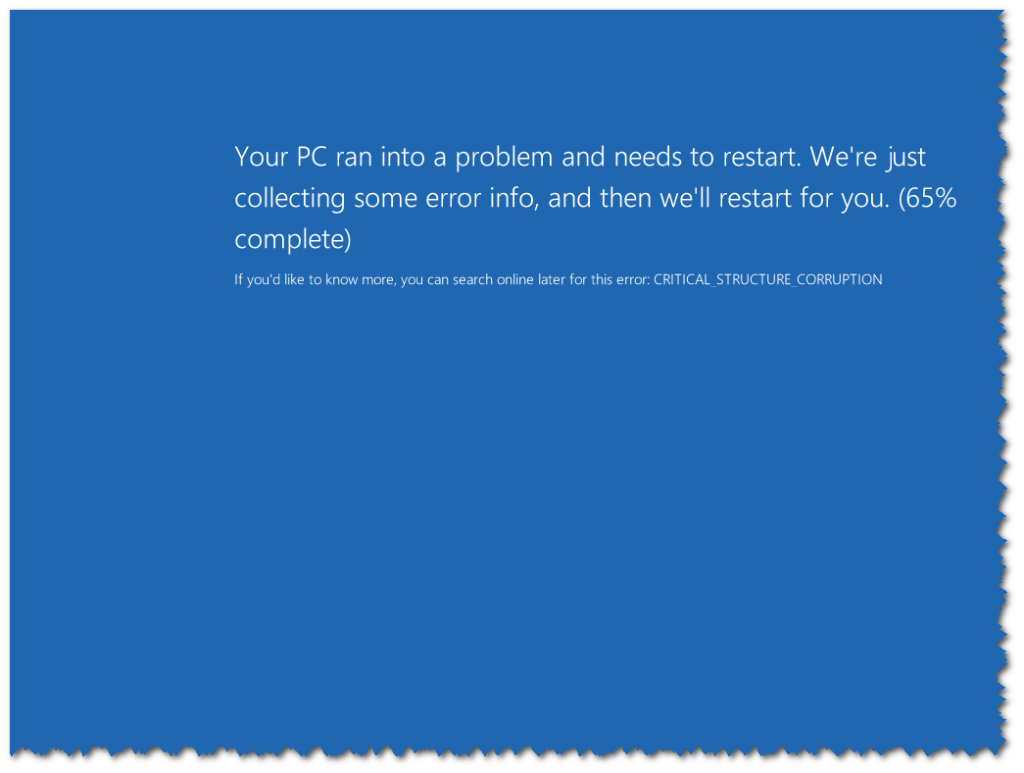
Windbg Analysis
0: kd> .bugcheck Bugcheck code 00000109 Arguments a3a01f58`921465fa b3b72bde`e4946739 00000000`000001a0 00000000`00000007
0: kd> !analyze -v
*******************************************************************************
* *
* Bugcheck Analysis *
* *
*******************************************************************************
CRITICAL_STRUCTURE_CORRUPTION (109)
This bugcheck is generated when the kernel detects that critical kernel code or
data have been corrupted. There are generally three causes for a corruption:
1) A driver has inadvertently or deliberately modified critical kernel code
or data. See http://www.microsoft.com/whdc/driver/kernel/64bitPatching.mspx
2) A developer attempted to set a normal kernel breakpoint using a kernel
debugger that was not attached when the system was booted. Normal breakpoints,
bp, can only be set if the debugger is attached at boot time. Hardware
breakpoints, ba, can be set at any time.
3) A hardware corruption occurred, e.g. failing RAM holding kernel code or data.
Arguments:
Arg1: a3a01f58921465fa, Reserved
Arg2: b3b72bdee4946739, Reserved
Arg3: 00000000000001a0, Failure type dependent information
Arg4: 0000000000000007, Type of corrupted region, can be
0 : A generic data region
1 : Modification of a function or .pdata
2 : A processor IDT
3 : A processor GDT
4 : Type 1 process list corruption
5 : Type 2 process list corruption
6 : Debug routine modification
7 : Critical MSR modification
Debugging Details:
------------------
PG_MISMATCH: 40000
DEFAULT_BUCKET_ID: WIN8_DRIVER_FAULT
BUGCHECK_STR: 0x109
PROCESS_NAME: mscorsvw.exe
CURRENT_IRQL: 2
ANALYSIS_VERSION: 6.3.9600.17029 (debuggers(dbg).140219-1702) amd64fre
DPC_STACK_BASE: FFFFF80049477FB0
STACK_TEXT:
fffff800`494778a8 00000000`00000000 : 00000000`00000109 a3a01f58`921465fa b3b72bde`e4946739 00000000`000001a0 : nt!KeBugCheckEx
STACK_COMMAND: kb
SYMBOL_NAME: ANALYSIS_INCONCLUSIVE
FOLLOWUP_NAME: MachineOwner
MODULE_NAME: Unknown_Module
IMAGE_NAME: Unknown_Image
DEBUG_FLR_IMAGE_TIMESTAMP: 0
IMAGE_VERSION:
BUCKET_ID: BAD_STACK
FAILURE_BUCKET_ID: BAD_STACK
ANALYSIS_SOURCE: KM
FAILURE_ID_HASH_STRING: km:bad_stack
FAILURE_ID_HASH: {75814664-faf6-4b70-bbc7-dc592132ecdd}
Followup: MachineOwner
---------
Update 1: Applying Security Updates
I decided to apply just Security Updates right now. So far so good.
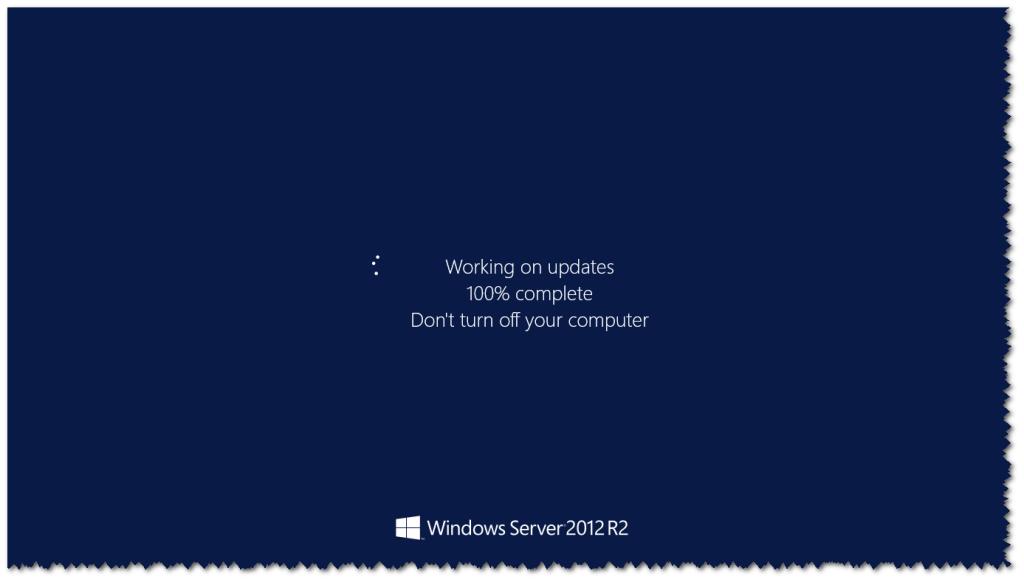
After that completed, these are the remaining updates for this pass.

I will install these on a one-by-one basis.
Interestingly enough, that first update (685KB) failed install; re-checked for updates and there was only one update (9.6MB) so I assume it to have been a roll-up? Anyway it installed fine.
Now, I re-checked updates and I have a Windows 2012 R2 Update (~800MB).

Working on installing this now.
That update installed, ran check and found additional updates; those installed as well.
One last update remains, 97MB and it installed and rebooted seemingly OK.

After prompt to restart, got the following error on boot though:
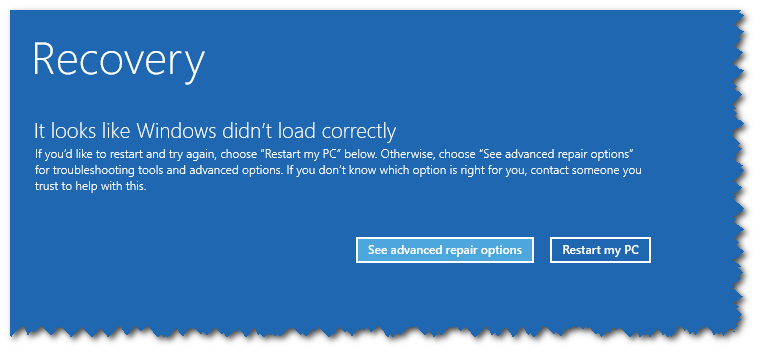
Booted back into Windows OK but I see the update did not install.
This update is the Windows RT 8.1, Windows 8.1, and Windows Server 2012 R2 update rollup: May 2014
Prerequisite indicates KB2919355.
Checking system for KB2919355 shows I have it:

Re-attempting to install this update.
Resolution
All updates installed, however, still getting a Bugcheck code of 0x109 randomly.
Free eBook: Introducing Windows Server 2012
Another free eBook from Microsoft Press: Introducing Windows Server 2012. Note that this is the RTM edition.
You can download the eBook directly here (PDF): http://go.microsoft.com/FWLink/?Linkid=251464
A key feature of this book is the inclusion of sidebars written by members of the Windows Server team, Microsoft Support engineers, Microsoft Consulting Services staff, and others who work at Microsoft. These sidebars provide an insider’s perspective that includes both “under-the-hood” information concerning how features work, and strategies, tips, and best practices from experts who have been working with the platform during product development.