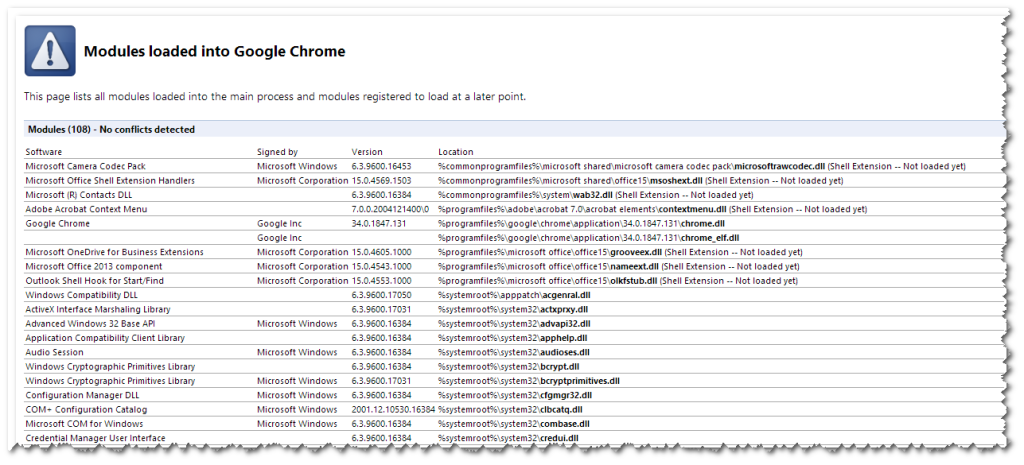Pinch zoom, or what Google calls Pinch Scale, might be a nice feature for some, but it drives me absolutely nuts in Google Chrome on my Lenovo Yoga 2 Pro.
I disabled zoom gesture in my Windows 8 Mouse settings but Google Chrome decided to override this so I would still run into zooming occuring when I was using two-finger scrolling. Absolutely annoying!
Disable Pinch Scale
- So to disable pinch zoom in Google Chrome, navigate to chrome://flags.

- Search for pinch (CTRL+F for find). Change from Automatic or Enabled to Disabled.

- Relaunch Chrome and Enjoy!