Screenshots for the Dell PERC H710 mini BIOS (v4.03-0002).
Continue reading Dell PERC H710 Configuration ScreenshotsCategory: Hardware
IBM System X3850 Disable Processor Power Management
In order to work around the issue processor power management has to be disabled in system UEFI and vSphere Client.
To change power policies using server UEFI settings:
- Turn on the server.
Note: If necessary, connect a keyboard, monitor, and mouse to the console breakout cable and connect the console breakout cable to the compute node. - When the prompt ‘Press <F1> Setup’ is displayed, press F1 and enter UEFI setup. Follow the instructions on the screen.
- Select System Settings –> Operating Modes and set it to ‘Custom Mode’ as shown in ‘Custom Mode’ figure, then set UEFI settings as follows:
- Press Escape key 3 times, and Save Settings.
- Exit Setup and restart the server so that UEFI changes take effect.
Next, change power policies using the vSphere Client:
- Select the host from the inventory and click the Manage tab and then the Settings tab as shown in ‘Power Management view from the vSphere Web Client’ figure.
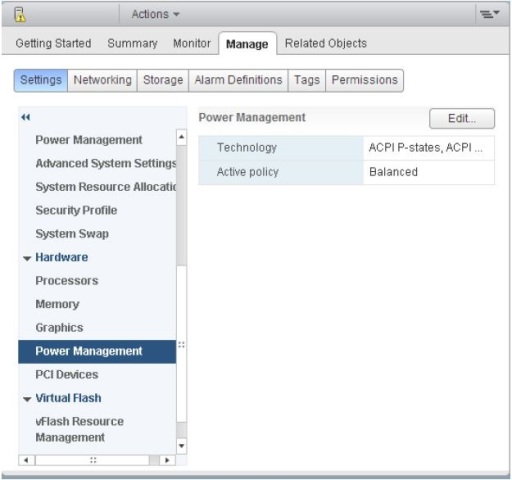
- In the left pane under Hardware, select Power Management.
- Click Edit on the right side of the screen.
- The Edit Power Policy Settings dialog box appears as shown in ‘Power policy settings’ figure.

- Choose ‘High performance’ and confirm selection by pressing ‘OK’ radio button.
Replacing IBM X3650 (7979-C3U) Planar (FRU: 43W8250/43W0331)
For those of you who may have followed along on my original post of me troubleshooting an IBM X3650, I found a system planar for $20 (lol). Just arrived today, with shuttle, which is awesome. I’ll be putting this in the server chassis today and hopefully getting a successful boot.
Left is the new board and right is the old.
Update 5/12
After being out of the office with other tasks, I finally had some time this morning to get this swapped out.
Everything went well with the exception of the memory. I had to put in 2x1GB sticks in DIMM slots 1 and 4 as the previously installed 4GB modules were not working and I was finally able to get a POST.
The BIOS at post is 1.03 and ServeRAID 8k-l initialized. I do need to update the BIOS as well as ServeRAID BIOS. The board I swapped from was at BIOS 1.19 and ServeRAID BIOS was at 17003.
[FAIL] IBM x3650 7979 Booting the Controller Kernel
I’ve been experiencing a weird issue with a decommissioned server. I have an IBM x3650 7979 server with a ServeRaid 8k-l controller and during boot it just hangs at Booting the Controller Kernel and will eventually error with unable to start controller. This post will document things I’ve done to try to resolve this issue.
Continue reading [FAIL] IBM x3650 7979 Booting the Controller KernelUpgrade or Replace BlackArmor NAS110 Drive
My BlackArmor NAS110 came with a 1TB 7200 RPM drive. I ran out of room so I stole a 2TB drive from a new computer I ordered and wanted to use it in the BlackArmor.
To successfully do this, I needed to wipe the partitions from the new drive. So I hooked it up to my desktop computer using a 2.5/3.5 SATA caddy.
diskpart list disk select disk 2 clean
That was the command sequence. Be careful to select the proper disk or you can wipe the partitions from any drives attached!
Little did I know it was this simple. At first, I just threw the drive into the BlackArmor NAS110 thinking it’d nuke and pave it and load whatever was necessary.
Nope.
After a few failed attempts, I finally just decided to wipe the disk (not creating a new partition).
If you need information on tearing this case open, head over to http://crapnas.blogspot.com/2010/04/opening-box.html.
I knew I was heading in the right direction because after wiping partitions and then booting it up in the BlackArmor, it rebooted after about 30 seconds of being on with an Amber light. After the bootup, I hear disk activity and no Amber light — no IP yet, so I think it’s formatting the drive at this point. 2TB may take a hot minute.




