There are a number of ways to boot Windows 8 to the Desktop (bypassing the Start screen). I have an HP T610 thin client I am getting setup as a master image and this is the method that worked for me.
Update: I abandoned this method and decided to just boot to the start screen. I made some adjustments and added Log Off, Shutdown and Restart tiles for the end-users.
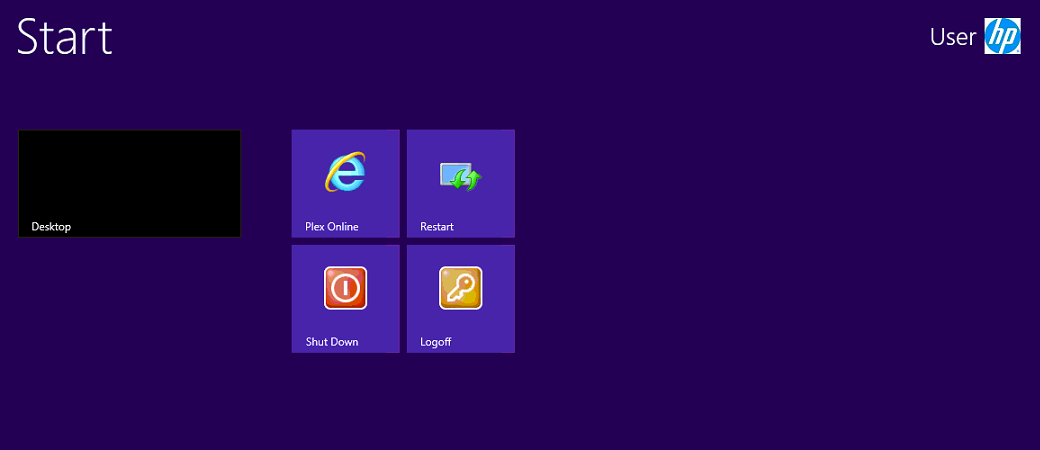
Modify the registry:
- Navigate to: HKEY_LOCAL_MACHINESOFTWAREMicrosoftWindows NTCurrentVersionWinlogon
- Change the value in Shell from explorer.exe to explorer.exe /select,explorer.exe
- Reboot system.
Note: When booting directly to desktop in this manner, an Explorer window will be opened each time.